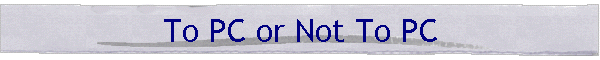
|
|
INTRODUCTIONChoosing a home automation system can be a daunting challenge. How do you decide between the many that are available? We believe the key step is to first decide whether or not you want a system that relies on a personal computer. Once you make this decision, you can narrow your focus to those systems that are suitable. Home automation systems can be divided into three general categories based upon their need for a PC:
If you’ve already decided that keeping a PC running all the time isn’t an option for you, then you’ll obviously choose a standalone system. However, if the PC is an option, then you’ll want to consider all three system types. Each has advantages and disadvantages, and it’s important to understand them. This article discusses the important characteristics of each type, including:
This article will help you understand these issues and choose a system that meets your needs. By the end, many readers will conclude that the most important difference between the three types is reliability, as it varies widely. No matter which type of system you want, you can probably find one with the desired features. Cost varies a lot, but is driven mainly by the features, not whether a PC is involved (except, of course, for the cost of the PC itself if you have to buy one). Power consumption, size, and noise are much lower with standalone systems, but these aren’t driving factors for most users. This leaves reliability as the key factor in selecting the right system. Of course, this generalization may not apply to you, so read on and draw your own conclusions.
DESCRIPTION OF SYSTEM TYPESThis section describes the three system types. PC-BASED SYSTEMSA PC-based system is one that requires a PC to be running at all times. There are two types of PC-based systems, distinguished by whether the PC is used for other purposes besides home automation:
Both system types have a lot in common, and are discussed together. Differences are noted when appropriate. Common PC-based automation products are shown below. Note that some of these are just software, and require you to purchase separate hardware devices. Note also that some of these can also be used with a standalone hardware device to create a "hybrid" system.
* These could be considered hybrid systems since some functions will work without a PC. However, they are so limited when a PC is not used that we placed them in the PC-based category. STANDALONE SYSTEMSA standalone system is one that operates without a PC (although a PC may be required to initially program it). Common standalone systems include:
Note that some of these standalone systems can also fall into the "hybrid" category, as they can interact with PC software to perform additional functions. HYBRID SYSTEMSA "hybrid" system is one where a standalone system is used in conjunction with PC-based software. Usually, the standalone piece performs most of the basic home automation functions, and will operate even when the PC is off. The PC software is used to add capabilities that don’t exist in the standalone equipment. Such systems combine the capabilities of the other systems, usually giving the maximum overall performance. Common standalone systems used in this fashion include:
Commonly-used software to interface with these standalone systems includes:
FEATURESThis section compares the possible features of the three system types. You can find systems with a wide range of features in each category. There are PC-based systems that can do pretty much anything you can imagine (for enough money). There are also mid-range standalone systems that do a lot more than most similarly priced PC-based systems. The key is that you should decide on the features you want, and then narrow down your options to those systems that provide them. PC-BASED SYSTEMSThere are a wide variety of features available in today’s PC-based systems. While there are very few features of PC-based systems that are impossible on standalone systems, many are easier and more common on PC-based systems. Examples are:
The last two bullets warrant more discussion. Some PC-based automation systems can communicate with other software. This enables users to add other programs (often shareware) or write their own software to add capabilities to the system. However, you should note that many PC-based automation software packages do not offer this ability, and instead require you to purchase their own add-ons. If you plan to add-on to a PC-based system, be sure to carefully review the core PC program to verify it supports this. STANDALONE SYSTEMSAs mentioned above, there’s nothing inherent about standalone systems that prevent them from having the same features as PC-based systems. Practically speaking, however, PC-based systems can often take advantage of the PCs abilities and do things that few, if any, current standalone systems do. However, if you can’t find a standalone system that does everything you want and are considering a PC-based system instead, you may want to also consider a hybrid system. HYBRID SYSTEMSMany new home automation users like all the neat things that PCs can do, so they often initially think they need a PC-based system. What they may not realize is that there’s a third option: the hybrid system. A hybrid system combines the features of both standalone and PC-based systems. This approach provides the ultimate in features. The standalone system can provide the main automation functions that it’s ideally suited for. The PC software can then provide any missing features. We recommend that users considering a PC-based system seriously consider a hybrid system. You will often find that they can accomplish the same things as a PC-based system for less money and with higher reliability.
RELIABILITYThis section compares the reliability of the three system types. This is where the most dramatic differences exist. PC-BASED SYSTEMSThis will be the longest section of the article because there are so many potential reliability problems with PC-based systems. They are divided into five categories for discussion. 1) Power Failures
2) Computer Crashes
3) Software is Shut Off
4) Computer Failure
5) Automation Hardware Problems
STANDALONE SYSTEMSStandalone systems avoid most of the reliability problems associated with PC-based systems. There’s no other software to crash and no need to worry about someone shutting down the automation program or leaving a disk in the floppy. The hardware itself is usually more reliable, as there are typically no large power supplies, fans, or hard drives. The total number of parts and the memory size is much smaller, meaning there are a lot less potential failure points. More features are typically integrated into a single unit, avoiding the multiple devices (and failure points) used for PC-based systems. Since standalone systems are specifically designed for home automation, they often incorporate features to enhance reliability. For example, HomeVision has a built-in watchdog timer. If a major error occurs, the unit will restart within a few seconds. It also has power failure detection circuitry and an automatic recovery process. It will resume operating within a fraction of a second after power is restored. It is also smart enough to know what events should have happened while power was out, and will perform them when power is restored. For the above reasons, standalone systems have many inherent reliability advantages over PC-based systems. A well-designed standalone system will be much more reliable than a well-designed PC-based system. No matter what you do to increase the reliability of a PC-based system (even if you add redundant processors and disk drives) you won’t match the reliability of a good standalone system. There are still many more potential problem areas with a PC. The above paragraphs aren’t meant to imply that all standalone systems are reliable. In fact, there are some that are notoriously unreliable (just check the comp.home.automation newsgroup to hear the complaints about them). The main problem area is the "embedded" software. This software manages the entire automation system, including all the timing-critical interfaces, which is a complex task. For mid-range and high-end systems, it may be performing X-10, infrared, and serial communications simultaneously, requiring microsecond-accuracy control and response. In contrast, PC-based systems leave these low-level details to external hardware devices. Writing, testing, and debugging such embedded software is far more difficult than for PC-based applications running under Windows. Consequently, bugs are more likely. When selecting a standalone system, we recommend you choose one that’s been around a while and has the bugs worked out. Of course, this same warning applies to selecting the hardware interfaces for a PC-based system, as those devices have the same potential problems as standalone devices. HYBRID SYSTEMSThe reliability of hybrid systems is usually driven by the reliability of the standalone device. Since these are typically quite reliable, so are the core home automation functions they perform. The PC software portion faces all the same problems as with PC-based systems. However, there’s one critical difference: if the PC software stops running, the core automation functions (performed by the standalone system) still work. Perhaps voice recognition or Internet access is lost, but at least your security, HVAC, and lighting systems continue normally.
COSTThis section compares the cost of the three system types. In general, the cost isn’t driven much by system type (unless you require a dedicated PC). Instead, cost is mainly a function of how many features the system provides and how much profit margin the manufacturer demands. PC-BASED SYSTEMSA variety of factors will determine the price of a PC-based system:
The bottom line on cost is that a PC-based system often initially seems to be the least expensive approach. It frequently is for low-end systems, and provides an inexpensive way to get your feet wet in automation. But as your needs expand, the costs quickly add up. In the long run, you’ll often find that a standalone or hybrid system can do the same things for less money. STANDALONE SYSTEMSStandalone systems generally cost around $300 and up. This is more than the low-end PC-based systems. However, most standalone systems are similarly priced or lower priced than equivalent PC-based systems (this is especially true with systems in the $500 - $1000 price range). There are two main reasons for this:
High-end standalone systems ($10,000 and up) are a different story. Their price is usually based on what their customers are willing to pay and the time it takes to install them (since they are rarely do-it-yourself systems). For these systems, standalone versus PC-based decisions are usually irrelevant as a cost-determining factor. HYBRID SYSTEMSSome standalone systems come with PC software that adds capabilities. For example, you can use the free HomeVision software to:
If you want other PC capabilities, you’ll need to buy other PC software. Programs like HAL2000, Home Voice, ECS, ACE and other shareware programs typically cost between $50 and $300 and add a wide range of features.
POWER CONSUMPTIONPC-BASED SYSTEMSA PC consumes a good deal of power while running. Fortunately the monitor can be shut off, and it draws the most power. Newer computers are more energy efficient than older ones, but can still cost a good bit to power continually. For example, a system drawing 50 Watts requires 438 kilowatt-hours per year. At a rate of, say, 10 cents per kilowatt-hour, this amounts to $44 a year. STANDALONE SYSTEMSMost standalone systems are extremely energy efficient. For example, systems like HomeVision, HouseLinc, and TimeCommander require less than 1 Watt of power, costing about $1 per year to operate. Because standalone systems consume such little power, you can easily power them from a UPS and keep them running for days while power is out. A PC-based system couldn’t run nearly as long. Although there are some capabilities that obviously aren’t needed when power is out (such as turning on lights), there are some instances it could be useful:
HYBRID SYSTEMSSince hybrid systems require both a standalone device and a PC, their power will be a sum of the two.
EQUIPMENT SIZEPC-BASED SYSTEMSUsing a dedicated PC requires space for it. If you’re setting up a "wiring closet", be sure to leave enough room for the PC, keyboard, and monitor. STANDALONE SYSTEMSMost standalone systems are quite compact. For example, systems like HomeVision, HouseLinc, and TimeCommander are all about 2" X 5" X 6" in size and can fit most anywhere. They also typically provide easier access to wiring connectors than PCs do. Higher-end systems are larger, some about the size of a PC (in fact, some are really PCs in disguise). HYBRID SYSTEMSSince hybrid systems require both a standalone device and a PC, their size will be a sum of the two.
NOISEPC-BASED SYSTEMSBoth the computer hard disk and fan make noise. Whether this is objectionable obviously depends on where the PC is located and how close the residents are to it. Some users have been known to disconnect the fan to reduce noise – after removing or cutting holes in the cover to keep the system cool. However, this can lead to dust collection and eventual failure. STANDALONE SYSTEMSMost standalone systems make no noise at all (expect perhaps when a relay is switching). HYBRID SYSTEMSSince hybrid systems use a PC, they will make the same noise as a PC.
CONCLUSIONEach user must evaluate the alternative system types and determine which best meets their needs. However, for many users, reliability will be the key factor. Our experience with home automation newcomers is that they initially aren’t too concerned with reliability. They don’t mind if lights sometimes don’t come on at the right time or if the thermostat doesn’t change its setpoint. However, as time passes, reliability becomes more important to them. Maybe they simply get tired of all the time and money they’ve spent, only to have the system continue to fail occasionally. Or they realize it could be bad if the security or heating system fails while they’re on vacation. Or their new spouse is tired of the lights not coming on when she tells them to. The bottom line is that a system that was initially considered fine is no longer acceptable due to insufficient reliability. Any PC-based system will inevitably have many more problems than a well-designed standalone system. In the end, you’ll probably find that you fall into one of these categories:
Once you’ve decided which system type(s) are suitable, you’re ready for the next step: Choosing the actual system. We’ll discuss that in another article …..
|