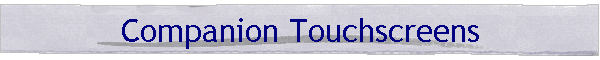
|
|
|
HomeVision Movie for Companion TouchscreensBorg Displays, formerly Convergent Living and CorAccess Systems, made a series of color touchscreens named "Companion". These include the Companion NE08 and NE15 (older models include Companion 8, Companion 15, and Muse). These touchscreens work by running a “movie” written in Flash. We have developed a HomeVision movie that users can load into their Companion. This provides screens to control the user’s home through HomeVision and HomeVision-Pro. The figures below show some of the HomeVision screens:
Download Sample Touchscreen Interface (Version 1.12)You can download the movie for your Companion here. Version 1.12 supports an Ethernet connection to a HomeVision-Pro HV-ProNet device, eliminating the need for a serial port connection between HomeVision-Pro and the Companion. If you don't have a Companion, because the HomeVision “movie” is written in Macromedia Flash, it can be viewed in a PC web browser (it can’t control a PC serial port, so it will not be able to actually control a HomeVision unit. However, you can see how the screens work). To run this movie:
NOTE: When viewing the movie on a PC, your browser window should be set to the same proportion (width-to-height ratio) as the Companion screen. If it's not, the browser will display area that is not visible on a Companion. This off-screen area contains objects used in the movie that aren't intended for display; in other words, you'll see some things you're not supposed to! You’ll notice that in addition to the “HomeVision.swf” file, there are two text files included in the movie download:
These two files describe the configuration of the user’s HomeVision controller and the Companion touchscreen. These files must be loaded into the Companion along with the HomeVision movie. When running the movie on a PC, these files should be placed in the same folder as the HomeVision movie. If these files are not present, the movie will stop at the Initialization screen and display an error message. You can then click the “Use PC Test Config” button to allow the movie to proceed without these files if you like. The “HVConfiguration.txt” file will be created by versions 3.4 and higher of the HomeVision and HomeVision-Pro software. This file will contain information unique to the user’s HomeVision (or HomeVision-Pro) schedule, such as names of X-10 devices and variables, the number of HVAC zones, etc. The Companion needs this file so that it knows what capabilities the HomeVision (or HomeVision-Pro) controller has. The “TSConfiguration.txt” file contains information controlling the appearance of the Companion screens. We will provide a default version of this file with the HomeVision movie. However, users can modify this file, thereby customizing the appearance of the screens. The file named “Companion with HomeVision” describes how this customization can be accomplished. You can make changes to the “TSConfiguration.txt” file on your PC and see the results in your web browser – you don’t need a Companion to do this. It is not necessary for a user to have the Macromedia Flash programming software. However, users who do, and are familiar with Flash programming, can modify the HomeVision movie in any way they like. The “Companion with HomeVision” file describes how this can be accomplished.
|