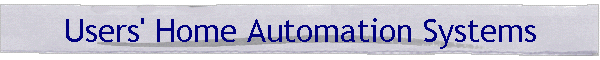
|
|
|
| Gary Yate's home automation system, with lots of good technical information | |
| Ingo Dean's web page, with a description of his home automation system, plus related home automation links | |
| Kerry Parker's home automation system | |
| Bob Puckett's home automation system and related information (link is broken) | |
| Mark McCall's system in the UK (PAL video, 220V-50Hz AC) | |
| Ron Boston's home automation system | |
| Shawn Boyle's system | |
| Dan Hoehnen's PC/HomeVision based system | |
| Kevin Keast's system (link is broken) | |
| Larry Farquhar's system (link is broken) | |
| Mark Sekelsky's system using ECS (link is broken) |
| "Krazy Keith's" home automation page (link is broken) | |
| Ian Bird's system (link is broken) |
These HomeVision owners have been kind enough to provide descriptions their home automation systems and/or their HomeVision schedules.
| John Shriner | |
| Dan Cohen | |
| Steven Liberatore | |
| Dale Shaw | |
| Charles Waggoner | |
| Bryan Schumacher | |
| Bill Neukranz |
We'd like to add more descriptions of how people are using HomeVision. We'd also like to provide sample schedules to give others ideas. If you'd like to contribute, please e-mail us a short description (or as long a one as you'd like) of your system. We'll format it and add it to the web page. If you're willing to share your actual schedule as well, attach it to the message.
![]()
System interfaces:
|
HomeVision Phone/CID Interface | |
|
1 Multifunction board, using 7 IR Zones | |
|
4 Sylva I/O boards | |
|
7 Analog Temp Sensors | |
|
22 Motion Sensors | |
|
3 Light Sensors | |
|
55 X-10 Switches | |
|
35 X-10 Light Dimmers | |
|
1 X-10 Power Sounder | |
|
3 X-10 Chime modules | |
|
19 X-10 Palm Pads | |
|
11 Slim Line X-10 Wall Switches | |
|
HACS AB8SS speaker switcher | |
|
HACS AVX-8x8 8 in by 8 out A/V switcher (programmed, but waiting for delivery) | |
|
4 RF Modulators | |
|
1 Water Hound | |
|
3 security cameras | |
|
1 RCA 6x1 Analog audio, Video and Digital audio switcher | |
|
Interface to Oregon WMR-968 weather station | |
|
Interface for power control of 2 computers | |
|
Interface to HVAC blower speed control | |
|
Interface to humidifier | |
|
Interface to 3 room air cleaners | |
|
Interface to 8 room floor fans | |
|
Interface to 4 zone lawn sprinkler system | |
|
Interface to garage door opener | |
|
Interface to auto driveway gate opener | |
|
Interface to DSL Hub | |
|
Interface to FM transmitter |
HomeVision schedule usage:
|
28 Input ports | |||||||||||||||||||||||||||||||||||||||||||||||||||||||||||||||||||||||||||||||||||||||||||||||||||||||||||||||||||||||||||||||||||||||||||||||||||||||||||||||||||||||||||||||||||||||||||||||||||||||||||||||||||||||||||||||||||||||||||||||||||
|
34 Output ports | |||||||||||||||||||||||||||||||||||||||||||||||||||||||||||||||||||||||||||||||||||||||||||||||||||||||||||||||||||||||||||||||||||||||||||||||||||||||||||||||||||||||||||||||||||||||||||||||||||||||||||||||||||||||||||||||||||||||||||||||||||
|
254 IR Signals | |||||||||||||||||||||||||||||||||||||||||||||||||||||||||||||||||||||||||||||||||||||||||||||||||||||||||||||||||||||||||||||||||||||||||||||||||||||||||||||||||||||||||||||||||||||||||||||||||||||||||||||||||||||||||||||||||||||||||||||||||||
|
202 Flags | |||||||||||||||||||||||||||||||||||||||||||||||||||||||||||||||||||||||||||||||||||||||||||||||||||||||||||||||||||||||||||||||||||||||||||||||||||||||||||||||||||||||||||||||||||||||||||||||||||||||||||||||||||||||||||||||||||||||||||||||||||
|
232 Variables | |||||||||||||||||||||||||||||||||||||||||||||||||||||||||||||||||||||||||||||||||||||||||||||||||||||||||||||||||||||||||||||||||||||||||||||||||||||||||||||||||||||||||||||||||||||||||||||||||||||||||||||||||||||||||||||||||||||||||||||||||||
|
131 Timers | |||||||||||||||||||||||||||||||||||||||||||||||||||||||||||||||||||||||||||||||||||||||||||||||||||||||||||||||||||||||||||||||||||||||||||||||||||||||||||||||||||||||||||||||||||||||||||||||||||||||||||||||||||||||||||||||||||||||||||||||||||
|
253 Macros | |||||||||||||||||||||||||||||||||||||||||||||||||||||||||||||||||||||||||||||||||||||||||||||||||||||||||||||||||||||||||||||||||||||||||||||||||||||||||||||||||||||||||||||||||||||||||||||||||||||||||||||||||||||||||||||||||||||||||||||||||||
|
28 Scheduled events | |||||||||||||||||||||||||||||||||||||||||||||||||||||||||||||||||||||||||||||||||||||||||||||||||||||||||||||||||||||||||||||||||||||||||||||||||||||||||||||||||||||||||||||||||||||||||||||||||||||||||||||||||||||||||||||||||||||||||||||||||||
|
26 Periodic events HardwareDan's hardware includes:
This system currently uses:
FunctionsThe setup provides complete home control from any of the following:
Here's a sample of what the HomeVision schedule does (note that a few of the above devices are not yet incorporated in the schedule):
Steven Liberatore's SystemMy name is Steven G. Liberatore, I've been using my HomeVision system for about 9 months now and love it! Here's a description:
I've also started to test the multi-function expansion board which is capable of up to 8 IR zones, has 8 analog inputs for sensors and digital I/O support too. I'll let everyone know how things go as I begin to multi-zone my IR in the house and hook up my analog sensors.
Dale Shaw's SystemMy home automation system is in its beginning stages. I started with X10 modules and use them only for lighting so far. I am waiting for the expansion board to come out to expand to I/O functions which I will explain later. This Home Automation System is integrated with a Home Theater System to control lighting schemes now, but when I add the expansion board I will control curtains in the Theater room, arm security and close 3 garage doors. The following is a short description of both systems. Home Automation
Home Theater
NOTE: This audio system cracks my drywall !!!! The HomeVision controller lives in my Home Theater equipment closet for the best interface with all the other IR components. The Xantech IR connector block, mini emitters and IR receiver serve to transmit and receive all 2 way IR signals from outside to inside, or vice versa, the equipment closet. The HomeVision and the Kenwood KC-Z1 are directly wired into the Xantech IR connector block via 3.5 mm jacks on each unit. Plans include expanding my Home Vision to direct security inputs, analog temp, analog photo cell and control outputs for a full Home Automation system.
Charles Waggoner's SystemMy name is Charles Waggoner, my address is 4711 Willow Circle, Edmond, OK 73013, phone # is home 405.478.1016, work 405.752.7325, fax 405.752.7384. I was among the very first, if not the first to buy a HomeVision from Craig and Kathryn. I purchased it at the CES show in Orlando. I initially thought I would use it as a video front-end for a JDS TimeCommander-Plus. Boy, was I ever under-estimating the power of the HomeVision. Craig and Kathryn are two super sharp people and have designed and engineered a great little box. I'm really expecting great things from them in the future. To tell you a little about my house -- I built it over the last two years and moved in May 96. It is a 2875 square feet, single story, brick veneer house that has 3 bedroom, an office, a 800 square feet woodworking shop and a three car garage. It is constructed of concrete sidewalls using Lite-form foam forming that stays in place to offer an R-22+ insulation. The interior and roof framing is light-gauge steel. The interior walls and ceiling are insulated with Icynene foam. My company is Comfort Masters and is a licensed dealer of "The Icynene Insulation System". Check it out at www.icynene.on.ca if you aren't familiar with it. Anyway, I insulated all interior walls for sound proofing. captain's epaulettes prada 08ys sunglasses prada wikipédia prada milano logo microsoft chatgpt bing prada loafter captain shirt with epaulets prada blue bags botta uno 24 neo prada beanie women's lunch rosemont dolce and gabbana outlet online prada buckle bag farfetch prada rihanna instagram followers instagram followers 300 gucci offiziell 100 instagram followers chatgpt education gucci website usa instagram followers plus meijs motorman for sale prada brown boot women's prada necklace gucci deutschland prada small handbag heels outlet building supplies st louis mo us puma shoes prada eyeglass case chatgpt coin tod's shoes outlet amazing grace native american self addressed postcard prada lingerie lisa marie song with elvis ulta prada perfume bondys comprar instagram followers chatgpt key prada wednesday shoes cardinal building supply st.louis prada umbrella dan prompt chatgpt prada store atlanta ugg online sale stores prada platform pumps prada key case raggiera pleated dress prada bifold wallet restaurants near 60018 gucci de prada sungl prada tall boots prada barcelona platform prada loafers new followers instagram nvidia chatgpt borse prada largest instagram followers koi cbd reviews for anxiety instagram followers usa herron printing prada short set prada fifth ave prada background chatgpt and microsoft prada triangle earrings la prada dental tod's outlet store awesome-chatgpt prada glasses blue chatgpt search engine shop gucci used prada loafers instagram remove followers pink prada hat instagram followers rank prada saffiano mini prada fuzzy bag black prada flats prada mens tote prada painting instagram followers real chatgpt competitor instagram followers likes captain sailing hat spam followers instagram The HVAC is a Geothermal heat pump with a closed loop system consisting of five 200' wells. It has a two zone duct system (one for the shop and the other for the house) individually thermostat controlled by an Enerstat zone control system. I installed a meter on the heat pump circuit so I could track the energy cost. Thus far, my energy bills for heating and cooling has averaged less than $30.00 a month since May. The house has a lot of wire in it, in fact well over two miles. On the AC side, the wiring is CEBus compliant. There is a neutral and ground to every termination point in the system. I have separate panels for the shop (100 amp) and the living area (200). All feeds that could have "nasty or noisy" devices on them are individually breakered. All the lights are on PCS SS series switches (22 of them) with several using 3-way and 4-way systems. The outside lights consist of 17 soffit canned lights and porch light controlled by a PCS LM1 lighting module. Marshall Lester, Richard Pascual and the PCS team has finally made the X-10 system competitive with all the high end proprietary systems that are unbelievably expensive. Their switches allow me to do anything those other systems can do. I hope they make millions and put the hurts on Leviton and a few others out there. The majority of the receptacles are ACT brand. I installed Duralight (a dimmable, 110vac, 1/2" dia. plastic tube that has 1/2 watt bulbs on 1" center) in the toe kicks of all cabinets throughout the house and under the toilet headknockers in all the baths. The Duralights are controlled by X-10 light fixture modules plugged into non controlled receptacles located inside the cabinets. Duralight and its installation accessories are available from Outwater Plastics Industries, Inc. (800.631.8375). They are great people to do business with! The Duralights are dimmed at various levels in the kitchen and baths during the night for use as Night lights. The levels are also controlled by PIR detectors. I also use one under the entertainment center in conjunction with the home theater. To my knowledge, I have never lost an X-10 transmission. I think that can be contributed to a very clean wiring scheme, good initial planning and a lot of luck. Video support is via USTec dual coax wiring to each room from a head-in in the mechanical room. To try and future proof the system, I ran additional coax runs to the entertainment area, master bedroom and office. There are coax runs to several outside boxes around the house as well as at the front door. All total, there are 17 terminations at the head-in. I'm still working on the distribution/amplification system. The system is fed by an RCA DBS system and an antenna for local TV reception. Whole house audio is provided by individual 2 pair 14 gauge cabling from the entertainment center (everything is terminated in a wall box behind the entertainment center which is inside a coat closet) to an impedance matching volume control near the entrance of each room then to ceiling speakers. The master bedroom is wired for its own surround sound system or to use the central system. The wiring is configured so I can series or parallel any and all speaker circuits. There is a Cat. 5 4-pr cable run to each control box for IR control from the rooms back to the entertainment center and the mechanical room where the HomeVision controller will ultimately go. I installed a Panasonic KX-TD 8-16 digital hybrid telephone system. I ran several independent Cat. 5 cables runs to the office and to "phone only" locations; i.e., bathrooms, in addition to the cat. 5 cables in the USTec coax runs. Again everything is home ran to the mechanical room where the KSU is located. I'm in the process of upgrading (gads--a never ending task!!!!) the KSU to support enhanced caller-ID control. The original caller-ID was rather limited, but the upgrade is really nice. I'm hoping the caller-ID info is fed to the serial port that is used for SMDR printing so I can possibly use it with the HomeVision. Security and fire/smoke control is via an Ademco Vista 50 control and alpha control pads. Its X-10 interface and relay control is pretty strong. I have all the control points setup for contact ID and am using a variety of input devices of which some are shared with the HomeVision. It is a very powerful system, is priced right and easily programmed. As for the use of the HomeVision, I'm primarily controlling lights with it. With finishing the house and managing a new business, I'm just now finding time to devote to implementing all the new toys. I'm looking forward to seeing how some of the other HomeVisioners are doing things. I'm very pleased that the Chadwick's are making updates and new ideas available to us. I have a number of ideas that I'm looking forward to trying, some old and some so unique that I don't have the slightest idea how to do them. Ultimately, I want the HomeVision to allow me to run everything from any TV screen and a remote, hopefully with only one or two buttons on it. Boy, wouldn't that be great.
Bryan Schumacher's SystemMy name is Bryan Schumacher - I've had the Home Vision for about 8 months and absolutely love it. I've got many things automated - most of the lights in the house, fireplace, surround sound, lots of infra-red equip, HVAC, garage door, etc. I also use many of the macro abilities. I have macros to:
Things I am working on:
I don't know how much easier life is, but it sure is a lot more fun! =-)
Bill Neukranz's 5-Zone Enerzone StatNet HVAC SystemThe following useful information was provided by Bill Neukranz in an e-mail message to the HomeVision users group. For those of you contemplating using network capable thermostats with HomeVision, here's some comments to stimulate your creative thoughts: Tonight I cut over to using HV to monitor and control HVAC for my house. I have a 5 zone system using Enerzone's StatNet thermostats. I have the SNs networked into an RS-232 serial input into my PC second serial port, with HV running on the PC and communicating to the second port. Communication with the thermostats is in an "interrupt" mode (i.e., temperature information comes in to HV real time). I wrote 9 custom TV screens, all with I/R control to move back and forth, and to change values:
I have not yet implement data logging of zone temperatures and other information, but that should be straight forward. I used the information in the HV "How To" documentation to initially set up my structure. I modeled the initial HV code on the example using X10 TX10B thermostats, substituting SN code for X10 commands. Then, having a 5 zone system, instead of duplicating all of the macros 5 times for everything, I converted them to be indexed, using HV's table lookup and storage commands. With communication to the SNs at 9600 baud, so far data transfer is working fine. I am using some WAIT commands in places where numerous outgoing serial transmit commands are required. With HV's limit of 255 variables, I was not able to implement the nice temperature setback table that is part of HV's X10 2 zone internal implementation. Right now I have the setback temperature set points written in the Schedule Events section. I'm still thinking what to do here. Overall, with HV, it's relative straight forward to implement the serial communications to the thermostats, just somewhat tedious to set it up for 5 zones. CSI's HV and Enerzone's SN products are pretty impressive to be able to integrate them so tightly. Next few steps include integrating the room PIR sensors back into the HVAC, setting temperatures as needed, and integrating the thermostats into whatever other home automation processes I already have. This I can now do without running any wire.
|
|
|