Example HomeVision and HomeVision-Pro Systems
The following diagrams show example home automation configurations using HomeVision and HomeVision-Pro. Click on the various blocks for more information.
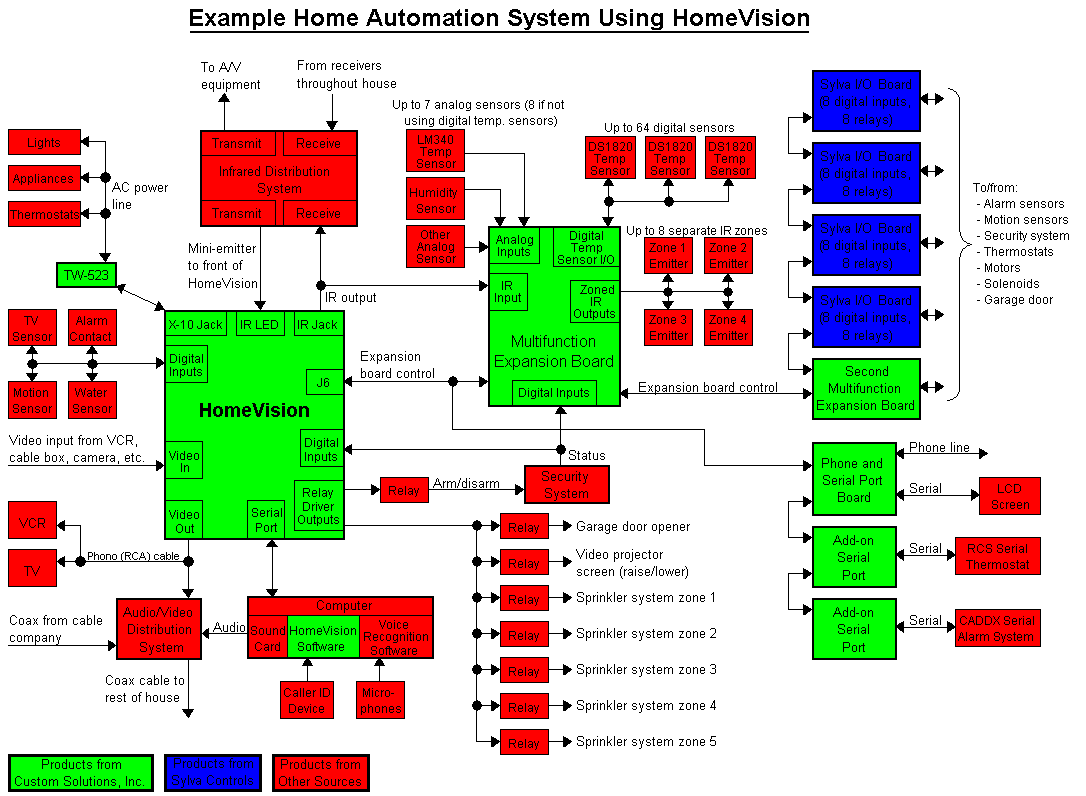

X-10 Lights and Appliances
Any X-10 light, appliance, or other device can be controlled with HomeVision/HomeVision-Pro.
Digital Inputs
Many type of devices can be connected to the HomeVision/HomeVision-Pro digital inputs, such as:
| Alarm contacts | |
| Motion sensors | |
| Floor stress sensors | |
| Water sensors | |
| A/V equipment probes | |
| Relay contacts | |
| Switch contacts | |
| Voltage output devices (like alarm systems) |
There are 16 digital inputs on the main HomeVision/HomeVision-Pro unit, plus 24 on the Multifunction Expansion Boards and 8 opto-isolated digital inputs on the Sylva 8O8I boards.
Relays
HomeVision-Pro has 8 Single-Pole-Double-Throw (SPDT) relays built in. HomeVision output Port A can drive 8 relays (the relays themselves are not included with HomeVision, but can be obtained from many sources). The Sylva 8O8I boards also contain relays.
A/V Distribution System
This allows audio/video signals to be viewed on all the TVs in your home. Many users connect the HomeVision/HomeVision-Pro video output to a "modulator" that puts the HomeVision/HomeVision-Pro video onto its own channel. ChannelPlus and Channel Vision are two popular brands of A/V distribution systems. Some A/V distribution systems also distribute infrared signals through the same coax cable lines.
Infrared Distribution System
This allows infrared signals to be transmitted throughout your home. In a complete system, any remote in any room can control HomeVision, and HomeVision/HomeVision-Pro can transmit IR to any device in the home. In smaller systems, HomeVision/HomeVision-Pro may only be configured to control the equipment in the main A/V area. Xantech, Buffalo Electronics, and ChannelPlus are popular brands of IR distribution systems.
Infrared Zones
If you have multiple devices that use the same infrared remote, you may need infrared "zoning". Otherwise, when HomeVision/HomeVision-Pro is trying to control one device, the other may respond also. Zoning is a way of limiting the IR output to go only to the selected device(s). The HomeVision/HomeVision-Pro Multifunction Expansion Board provides 8 different output zones. Typically, each output drives a "mini-emitter" that is placed on the device to be controlled. If you don't need zoning, the outputs can be used to power multiple emitter in lieu of using a "connecting block".
Digital Temperature Sensors
These are digital temperature sensors made by Dallas Semiconductor (part number DS1820). These sensors provide several advantages over analog temperature sensors:
| Up to 64 sensors can be connected to the same three wires. Each sensor has it's own unique address so it can be individually read. | |
| Temperature range of -50 to +205 degrees F. | |
| 1 degree F resolution. | |
| 15 sensors can be automatically read per second. |
These sensors connect directly to HomeVision-Pro. When using HomeVision, a Multifunction Expansion Board is required to use them
Analog Inputs
Many devices can be connected to the analog inputs. HomeVision-Pro contains four analog inputs. Both HomeVision and HomeVision-Pro can also use analog inputs on a Multifunction Expansion Board. These inputs read the voltage in a range of 0 to 5V with a resolution of approximately 20mv (8-bit resolution). These are most commonly used for analog temperature sensors, but can also measure humidity sensors, light detectors, and other devices. They can even be used as extra digital inputs.
LCD Screens
LCD screens are typically controlled from an RS232 serial interface. You can easily connect one to a HomeVision/HomeVision-Pro serial port, and then send serial messages for display on the screen.
TW-523
The TW-523 (or PSC-05) interfaces HomeVision/HomeVision-Pro to your home's powerline, allowing it to send and receive X-10 signals.
X-10 Thermostats
RCS makes several thermostats that can communicate with HomeVision/HomeVision-Pro via X-10. These are the TX10, TX10B, TX15, and TX15B. The "B" suffix indicates "bi-directional", meaning HomeVision/HomeVision-Pro can read the settings and temperature from the thermostats.
Serial Thermostats
RCS makes thermostats that can communicate with HomeVision/HomeVision-Pro via a serial interface. This is the most reliable way to connect HomeVision/HomeVision-Pro to thermostats.
GE (CADDX) Security System
The GE (formerly CADDX) NetworX line of security systems have a serial interface that can be controlled by HomeVision/HomeVision-Pro. A serial interface is the most reliable way to connect HomeVision/HomeVision-Pro to a security system.
Other Security Systems
Almost all security systems can be connected to HomeVision/HomeVision-Pro. Most systems have 12V outputs that indicate when the system is armed and when an alarm is occurring. These can be connected to HomeVision/HomeVision-Pro digital inputs. Most systems also have a "keyswitch" input that can be used to arm and disarm it. This can be controlled by HomeVision/HomeVision-Pro through an external relay driven from HomeVision/HomeVision-Pro output Port A or a relay on a Sylva 8O8I board. See our application note about interfacing HomeVision/HomeVision-Pro to security systems.
HomeVision Software
If you can leave the HomeVision/HomeVision-Pro controller connected to your PC, you can leave the HomeVision/HomeVision-Pro software running and have many more capabilities:
| Play wav files | |
| Control other programs (run them, send keystrokes to them, etc.) | |
| Write to text files | |
| Read data from text files into the controller | |
| Send data to other serial ports on the PC and receive data from them | |
| Control HomeVision/HomeVision-Pro via the Internet (using free Beta software) | |
| Communicate with other programs using DDE |
See our software page for details on compatible software programs that can add many more capabilities (such as voice recognition).
Caller ID
Caller ID devices like the Rochelle and ITU Technologies caller ID plugs, and the Solwise caller ID unit in the UK, can provide caller ID information to HomeVision/HomeVision-Pro. The information can be displayed on your TV screen. This requires the HomeVision/HomeVision-Pro unit to be connected to a PC running the HomeVision/HomeVision-Pro software. If you want to get caller ID information without using the PC, you will need the HomeVision-Phone/CID device instead.
Voice Recognition
Home Voice and HAL2000 are two very popular voice recognition programs that can be used with HomeVision/HomeVision-Pro. Together, you can control your entire home with voice commands!