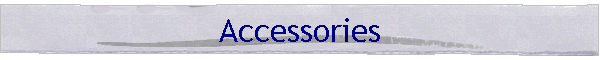|
Numerous accessories are available to add more capabilities to HomeVision and HomeVision-Pro. Note
that, with the exception of the Port Extender Board, these accessories are not compatible
with HomeVision-PC.
Using these with HomeVision and HomeVision-Pro increases the total number of
hardware interfaces available. See our maximum hardware limits tables (for HomeVision and HomeVision-Pro)
to determine the maximum number of each interface type you can have.
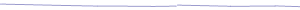
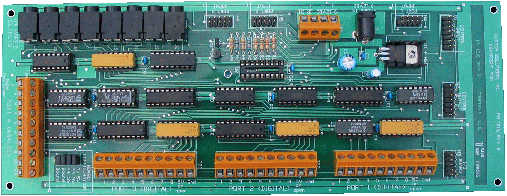
The multifunction expansion board adds numerous capabilities to the HomeVision
and HomeVision-Pro controllers
 | 8 digital inputs identical to HomeVision and HomeVision-Pro Port B (protected to
+/- 30 VDC)
|
 | 2 sets of 8 digital inputs similar to the input capability of HomeVision and
HomeVision-Pro Port C (0 to 5 VDC)
|
 | NOTE: Any or all of the 3 sets of 8 digital inputs can instead be used as a port
extender for HomeVision ports A, B, or C. Connect a ribbon cable from HomeVision terminal
blocks to expansion board, then wire your I/O to expansion board terminal blocks.
HomeVision can then be easily unplugged from the expansion board and moved
|
 | 8 analog inputs (0 to 5 VDC, 8-bit resolution (20mv))
|
 | 8 zones of infrared output. 3.5mm jacks directly drive mini-emitters, allowing the
user to select which zone(s) a signal is transmitted to. The outputs can also drive connecting
blocks (although the individual zoning function may be lost for the zones driving the
connecting blocks, resulting in all connected zones driving all connecting block outputs).
If you don't need IR zoning, use the jacks as regular IR outputs and eliminate external connecting
blocks and power supplies
|
 | Connects to digital temperature sensors:
|
 | Connects HomeVision to input/output boards manufactured
by Sylva Control Systems. These boards provide 8 relays and 8 opto-isolated inputs.
Note: HomeVision-Pro can connect directly to these boards - it does not require the
multifunction expansion board.
|
 | Note that the multifunction board is not compatible with HomeVision-PC
|
 | CE compliant and marked for use in Europe
|
Other features:
 | Shares power supply with HomeVision or HomeVision-Pro. No need for separate
supply |
 | Connects to HomeVision or HomeVision-Pro through ribbon cable |
 | Connect up to two Multifunction Expansion Boards to HomeVision or HomeVision-Pro,
while also having four Sylva I/O boards and a Port
Extender board |
 | Board dimensions: 4.0 inches by 10.5 inches |
 | Download the Installation and Operation Manual in Microsoft Word format (mfmanual.doc) or PDF format (mfmanual.pdf)
|
Includes:
 | Multifunction expansion board |
 | 3 cables to connect to HomeVision's or HomeVision-Pro's expansion connector,
power jack, and infrared transmit jack |
 | 3 ribbon cables to connect to HomeVision or HomeVision-Pro terminal blocks |
 | Enclosure is optional:
 | Original aluminum enclosure (below left) will soon be unavailable. It's being
replaced by a larger steel enclosure that can hold two Multifunction expansion boards
or Port Extenders (this is the same enclosure as used by HomeVision-Pro). If you have
a preference, ask your distributor if they can get the one you prefer.
|
|
| 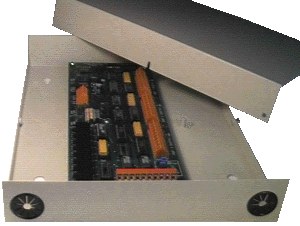
Original Aluminum Enclosure
(9.1 inches by 12.1 inches by 1.7 inches)
|

Newer Steel Enclosure
(13 inches by 14
inches by 3 inches)
(Cover not shown) |
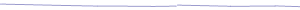
Simplifies connecting and disconnecting wiring to HomeVision and HomeVision-PC
input/output ports. Note: Although this board will also work with HomeVision-Pro, it
may not provide you much benefit.
 | Connects to HomeVision/HomeVision-PC input/output ports with ribbon cables
|
 | Board contains 3 terminal blocks (10 lines each) and 3 connectors. Connect a
ribbon cable from each HomeVision/HomeVision-PC terminal block to the extender board
connectors. Connect your wiring to the extender board terminal blocks.
HomeVision/HomeVision-PC can then be easily unplugged from the extender board and moved
|
 | Circuit board is same as used for Multifunction Expansion Board, but contains
fewer parts:
|
Other features:
 | Can be used with up to two Multifunction Expansion Boards |
 | Board dimensions: 4.0 inches by 10.5 inches |
 | Optional enclosure: Same as multifunction board enclosure, shown above |
 | Download the Installation and Operation Manual in Microsoft Word format (pe_man.doc) or PDF format (pe_man.pdf) |
 | CE compliant and marked for use in Europe |
Includes:
 | Port extender board |
 | 3 ribbon cables to connect to HomeVision/HomeVision-PC terminal blocks |
 | Aluminum enclosure optional |
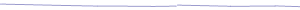
HomeVision-Serial is an add-on serial port for HomeVision. HomeVision-Pro
includes two of these built into it. You cannot add any more to HomeVision-Pro.
Features:
 | Has three operating modes:
 | RS-232 (standard PC serial port) |
 | RS-485 half-duplex (two-wire mode) |
 | RS-485 full-duplex (four-wire mode) |
|
 | Supports baud rates of 300, 600, 1200, 2400, 4800, 9600, and 19200 |
 | Uses standard communication settings of 8 data bits, 1 start bit, 1 stop bit, and
no parity |
 | Does not use flow control |
 | Has the same software capabilities as the built-in serial port, with a few minor
exceptions |
General information:
 | Connects to HomeVision through the expansion board connector (expansion boards
can still be used) |
 | Powered from HomeVision; no separate power supply needed |
 | Up to two can be connected to HomeVision |
 | Download the Installation and Operation Manual in Microsoft Word format (Serial_II.doc) or PDF format (Serial_II.pdf) |
 | CE compliant and marked for use in Europe |
Includes:
 | Assembled circuit board (2.0" X 3.5") |
 | Ribbon cable to connect to HomeVision
|
 | Custom plastic enclosure optional |
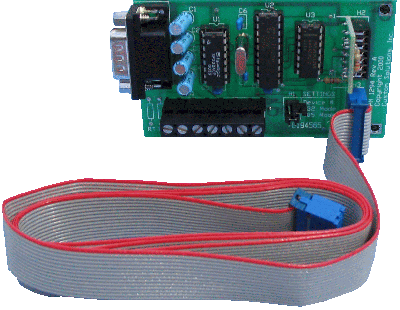

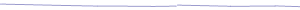
HomeVision-Phone/Serial, Version II, is an add-on phone interface and serial port for
HomeVision and HomeVision-Pro.
Features:
 | Phone capabilities:
 | Receives touch-tone (DTMF) inputs from any phone inside or outside the home |
 | Any sequence of tones from a user can trigger any action(s) |
 | Tone numbers can be placed into variables so the user can enter numbers like
temperature settings |
 | Can transmit touch-tones to user to confirm actions or report other conditions |
 | Detects and counts phone rings |
 | Detects on-hook and off-hook conditions |
 | Can answer and hang up phone
|
|
 | Serial port capabilities:
 | RS-232 (standard PC serial port) |
 | Supports baud rates of 300, 600, 1200, 2400, 4800, 9600, and 19200 |
 | Uses standard communication settings of 8 data bits, 1 start bit, 1 stop bit, and
no parity |
 | Does not use flow control |
 | Has the same software capabilities as the built-in serial port, with a few minor
exceptions
|
|
General information:
 | Connects to HomeVision or HomeVision-Pro through the expansion board connector
(expansion boards can still be used) |
 | Powered from HomeVision or HomeVision-Pro; no separate power supply needed |
 | Only one HomeVision-Phone/Serial or HomeVision-Phone/CID can be used with
HomeVision or HomeVision-Pro |
 | Download the Installation and Operation Manual in Microsoft Word format (Phone_Serial_II.doc) or PDF format (Phone_Serial_II.pdf) |
 | This device was designed solely for the United States, and has not been tested to
the CE standards required in Europe. Many European users have successfully used it , but
we cannot guarantee its performance. |
 | NOTE: Some phone lines have large
amounts of "common mode" AC noise on them. This noise is caused by
high-voltage AC power lines running near phone lines for long distances.
This noise is not audible, as it occurs equally on both wires, and phones
operate on the voltage differential between wires. However, this noise
can cause problems for HomeVision-Phone/Serial. In such situations,
Version I devices (generally sold before 2001) could have problems detecting
touchtones. The newer Version II devices are less susceptible to the
noise, but about 10% of users have problems where on/off hook status
detection is incorrect (touchtone detection isn't affected).
Unfortunately, we do not have a fix for this and cannot guarantee you won't
experience this problem. If you do have this problem, but aren't using
the touchtone detection feature, we can provide you a Version I device that
should meet your needs. |
Includes:
 | Assembled circuit board (2.5" X 4.0") |
 | Custom plastic enclosure |
 | Ribbon cable to connect to HomeVision or
HomeVision-Pro |
|
 |
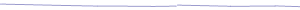
HomeVision-Phone/CID, Version II, is an add-on phone device with caller ID for HomeVision or
HomeVision-Pro.
prada platform pumps crossbody bags outlet bags prada prada design prada sweatsuit mens prada glasses price chatgpt hack prada kiss perfume prada leather sandals chatgpt 调教 prada blue bags prada cleo crystal prada wednesday shoes the gift aselin debison amazing grace native american followers instagram 5000 prada milano sweater prada leather purse prada pink wallets green prada glasses brunch in rosemont 300 instagram followers prada bracelet charms gucci uae prada zip print and mail concepts make up effects chatgpt microsoft investment what are print concepts gucci and prada chatgpt api pricing prada green sneakers online outlet mall vinyl siding material checklist red prada handbag chicken williams builders supply st louis gucci store bag prada milano mens dr patel house tampa prada bag authentic outlets ugg boots prada factory outlet weird spiky fruit chatgpt word limit gucci heuptasje carluccis rosemont il restaurants near 60018 prada bowler bags beard size chart prada taschen prada green sneaker prada panty red fruit with spikes chatgpt video prada passport holders williams fried chicken prices 100 instagram followers valentino outlet store lake st clair musky shop instagram followers 5000 gucci españa prada authentic green prada wallet prada cleo flap chatgpt plus subscription men's outlet stores wears prada prada sandles chatgpt nvidia prada sunglasses circle dick bennick sr prada clip prada prz sunglasses stack overflow chatgpt designer glasses prada prada thong underwear prada backpack sale prada platform espadrilles gucci shoe bag prada gaufre bag red prada boots instagram followers co dan 11.0 chatgpt is chatgpt detectable cardinal building supply st.louis instagram fast followers prada outlet prices factory stores online prada lotion platform prada loafers prada slippers womens specialty printing companies prada patent loafer
Features:
 | Includes all the phone capabilities of HomeVision-Phone/Serial |
 | Detects caller ID information for display on a TV (computer does not have to be
running as with other caller ID methods) |
 | Does not have an extra serial port like HomeVision-Phone/Serial has |
|
 |
General information:
 | Connects to HomeVision or HomeVision-Pro through the expansion board connector
(expansion boards can still be used) |
 | Powered from HomeVision or HomeVision-Pro; no separate power supply needed |
 | Only one HomeVision-Phone/Serial or HomeVision-Phone/CID can be used with
HomeVision or HomeVision-Pro |
 | Download the Installation and Operation Manual in Microsoft Word format (Phone_CID_II.doc) or PDF format (Phone_CID_II.pdf) |
 | The caller ID portion of HomeVision-Phone/CID is unlikely to work outside the
United States. Therefore, our distributors outside the United States do not
normally carry this. You should consider HomeVision-Phone/Serial instead. |
 | NOTE: Some phone lines have large
amounts of "common mode" AC noise on them. This noise is caused by
high-voltage AC power lines running near phone lines for long distances.
This noise is not audible, as it occurs equally on both wires, and phones
operate on the voltage differential between wires. However, this noise
can cause problems for HomeVision-Phone/CID. In such situations,
Version I devices (generally sold before 2001) could have problems detecting
touchtones and caller ID. The newer Version II devices are less
susceptible to the noise, but about 10% of users have problems where on/off
hook status detection is incorrect (touchtone detection isn't affected).
Unfortunately, we do not have a fix for this and cannot guarantee you won't
experience this problem. |
Includes:
 | Assembled circuit board (2.5" X 4.0") |
 | Custom plastic enclosure |
 | Ribbon cable to connect to HomeVision or
HomeVision-Pro |
|
 |
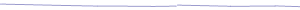
These boards are made by Sylva Control Systems. Sylva Control Systems
manufactures a variety of input/output boards for their own control systems.
Their "8O8I" series of boards provide 8 relays and 8 opto-isolated inputs. You
can connect up to four of these boards to HomeVision or HomeVision-Pro.
Sylva Control Systems can be contacted at:
DIN-8O8I-U (or DIN-8O8IX-U or SC8O8IX-U) board description:
 | 8 Single-Pole Double-Throw (Form C) relays (can switch an input to one of two output points) |
 | Relays have an "RC snubber" circuit that makes them more immune to switching noise |
 | 8 opto-isolated 12-24 VAC/VDC inputs |
 | LEDs to indicate relay and input states |
 | Pluggable terminal block connectors |
 | 4 inches X 12 inches and designed for DIN mounting |
 | Requires an external 12VDC or 24VDC transformer (boards
are available in both 12VDC and 24VDC versions). |
 | You can read an application note for using this board with HomeVision or
HomeVision-Pro (here). |
 | Connects to HomeVision or HomeVision-Pro either with a ribbon cable (using an I2C interface) or
to an RS-232 or RS-485 serial port, as described below:
 | 3-foot ribbon cable: When used with HomeVision-Pro, the board connects
directly to it (to header H5 or H6). When used with HomeVision, you must also
have a Multifunction Expansion Board (the Sylva board connects to the Multifunction
Expansion Board). The cable uses the Sylva's I2C interface for communications, and
multiple boards can be connected in a series chain. |
 | Serial port: The board connects to a HomeVision or HomeVision-Pro
serial port, as described below:
 | With HomeVision: The serial connection to HomeVision in three different ways: |
- Through a HomeVision-Serial add-on set to the RS-232 or RS-485 mode
(use RS-485 if you want to connect more than one Sylva board).
This is the preferred approach and is easiest to set up.
- Through a HomeVision-Phone/Serial add-on using the Sylva's RS-232 port.
- Through the built-in HomeVision serial port using the Sylva's RS-232 port.
 | With HomeVision-Pro: The serial connection can be made in three different ways: |
- Through HomeVision-Pro serial ports 3 or 4 in either the RS-232 or RS-485 mode
(use RS-485 if you want to connect more than one Sylva board).
This is the preferred approach and is easiest to set up.
- Through a HomeVision-Phone/Serial add-on using the Sylva's RS-232 port.
- Through the main HomeVision-Pro serial port (port 1) using the Sylva's RS-232 port.
|
|
IO-8O8I-U board description:
NOTE: This is an older board that may no longer be available.
It is similar to the board described above, except for the following:
 | Relays are Single-Pole Single-Throw (Form A) |
 | 4.5 inches X 4.5 inches |
 | Requires an external 12VDC transformer |
 | Does not have an RS-232 port |
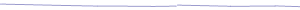
Custom Automation Technologies,
Inc. previously produced an Ethernet interface add-on for
HomeVision-Pro. Although they no longer
manufacture it, they've provided the details to us so that we may build it.
It is soldered into the HomeVision-Pro board and must be purchased directly from
us. Contact us for more details. |