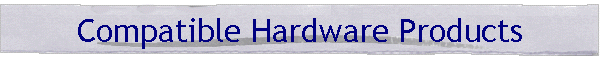
|
|
|
Thousands of hardware products are compatible with HomeVision and HomeVision-Pro. This articlleft">Custom Automation Technologies, Inc. has announced an Ethernet interface add-on for HomeVision and HomeVision-Pro. Visit their web page here for more details.
SENSORSAnalog Temperature SensorsThe LM34 sensor is most commonly used with HomeVision. Refer to the article Using analog temperature sensors for more information. Sensors are available from Digi-Key, Jameco and other sources. National Semiconductor's web site provides details on the LM34. Digital Temperature SensorsThe Dallas Semiconductor DS1820 or DS18S20 can be used with HomeVision-Pro, or with HomeVision and a Multifunction Expansion Board. The DS18S20 is a newer version, but both work fine with HomeVision/HomeVision-Pro. (Note the part number DS18B20 is NOT compatible with HomeVision/HomeVision-Pro). These are available from:
You can download the DS18S20 data sheet in PDF format from the Maxim web site.
Serial Port Temperature SensorsWhen using HomeVision, analog and digital temperature sensors must be connected to the HomeVision Multifunction Expansion Board (this isn't needed with HomeVision-Pro). If you only need to measure a few temperatures, and don't need any other features of the Multifunction Expansion Board, it might be an expensive solution for HomeVision. An alternative is to use a temperature sensor that can connect to the HomeVision serial port. There aren't many of these available, but the HVT-1820 is one (it is a modified version of their KIT-1820). This comes in a kit that you assemble yourself, so it's not for everyone. It can read up to eight DS1820 digital temperature sensors. It transmits the temperatures out a serial port at 2400 baud, and you connect a HomeVision serial port to it to read the data. Here is a brief description of how to set up your schedule so HomeVision will read the temperature data. This example assumes there are two sensors connected to the HVT-1820, and the HVT-1820 is connected to HomeVision serial port #2. First, create a periodic event and set it to run every one minute. Put the following serial transmission command in it: Serial Port 2 Transmit Carriage Return and Line Feed This command will trigger the HVT-1820 to report the temperatures to HomeVision. Next, put the following commands in the Serial Data Input Event for serial port #2: ;Temp Sensor #1
If
Serial port 2: Serial input characters number 1 through 1 are '0'
;The message for the first sensor starts with the number 0
Then
;This message is for the sensor #1, so read in the reported temperature
;into a temporary variable:
Serial port 2: Put value of received serial characters # 3-5 into Result Value
Var #1 (Temporary) = Result Value
If
Var #1 (Temporary) =<> 255
;255 indicates an error, so if we get this, don’t do anything.
Then
Var #2 (Inside Temperature) = Var #1 (Temporary)
End If
End If
;
;Temp Sensor #2
If
Serial port 2: Serial input characters number 1 through 1 are '1'
;The message for the second sensor starts with the number 1
Then
;This message is for the sensor #1, so read in the reported temperature
;into a temporary variable:
Serial port 2: Put value of received serial characters # 3-5 into Result Value
Var #1 (Temporary) = Result Value
If
Var #1 (Temporary) =<> 255
;255 indicates an error, so if we get this, don’t do anything.
Then
Var #3 (Outside Temperature) = Var #1 (Temporary)
End If
End If
These commands read in each line of the serial input message, check the first digit to determine which sensor it is for, then read in its temperature. As long as the value is not 255 (which would indicate an error), the reported temperature will be placed into a user variable.
Light SensorTexas Instruments manufactures analog sensors that measure the amount of light they receive.
Rain GaugeRainWise Inc. manufactures the Rainew
Tipping Bucket Rain Gauge, which can be used with HomeVision to track rainfall. Refer to
the article Using a rain gauge with HomeVision for more
information. The gauge is available from Worthington Distribution and other distributors. A/V Equipment ProbesSmartLinc makes a variety of probes that are compatible with HomeVision/HomeVision-Pro. They can be used to detect:
Refer to the article Using SmartLinc probes for more information.
Alarm ContactsHomeVision/HomeVision-Pro's input ports are compatible with all alarm contacts.
Run two wires from the HomeVision port to the contacts. When the contacts are open, the
HomeVision input port will be high. When the contacts are closed, the port will go low. Motion SensorsHard-WiredHomeVision/HomeVision-Pro's input ports are compatible with all motion sensors. Run two wires from the HomeVision port to the sensor contacts. When the contacts are open, the HomeVision input port will be high. When the contacts are closed, the port will go low. The contact position is determined by the type of contact ("normally opened" or "normally closed") and whether motion is occurring. If the motion sensor is connected to your security system, you may not be able to connect the same wires to HomeVision. If the sensor provides a second set of contacts, connect HomeVision to them. If not, you may need a relay to isolate HomeVision from the security system. Although it may function OK with direct connections, there is always a risk that a HomeVision failure could impact the security system. Therefore, such connections should be made with extreme caution. Custom Solutions, Inc. assumes no responsibility if HomeVision interferes with the security system because of improper connections. X-10 TransmittersSome motion sensor transmit X-10 signals when triggered. These can easily be interfaced to HomeVision/HomeVision-Pro. Most have a "reset" period so they don't trigger repeatedly within a short time. This is beneficial for limiting the number of X-10 transmissions. You can also connect a regular motion sensor to an X-10 Powerflash module. This will transmit an X-10 signal each time the sensor trips. One problem is that if motion continues, X-10 transmissions can flood the power line and interfere with other transmissions. Therefore, this approach is recommended only as a last resort.
HVAC CONTROLHomeVision/HomeVision-Pro can automate your HVAC system when used with a compatible thermostat. With HomeVision and the right thermostat, you can:
RCS TX10 and TX15 ThermostatsRCS TX10/TX15 system consists of
TS10/TS15 thermostat and ZCNX controller. System mode (Heat, Cool, Auto, and Off) and
temperature setting can be controlled with X-10 ON/OFF signals. For more complete X-10
control, use the TX10-B/TX15-B thermostat. Available from most home automation
distributors. RCS TX10-B and TX15-B ThermostatsThese are bidirectional versions of the RCS TX10/TX15 thermostats. System mode (Heat, Cool, Auto, and Off), fan mode (On and Auto), temperature setting, setback mode, and other settings can be controlled via X-10. In addition, HomeVision can read the current settings and the actual temperature using X-10. This thermostat uses "preset dim" and other infrequently-used X-10 signals to provide this capability. This thermostat is highly recommended for use with HomeVision. Available from most home automation distributors.
RCS Serial ThermostatsThese thermostats use an RS232 or RS485 serial interface to connect to HomeVision/HomeVision-Pro. This provides the ultimate in control capabilities. We recommend the RS485 version, which allows multiple thermostats (including multi-zone controllers) to be connected to the same serial port. We also recommend using a HomeVision-Serial device to connect to the thermostats.
Enerzone StatNet ThermostatsStatNet thermostats, from Enerzone, can be controlled via a serial port. They can be used with HomeVision if HomeVision is connected to an operating PC. The StatNets are then connected to another PC serial port. The HomeVision software allows the HomeVision controller to communicate with the StatNets. StatNets are available from most home automation distributors.
SECURITY SYSTEMSGE (formerly CADDX) NetworXThis line of security systems uses an RS232 serial interface to connect to HomeVision/HomeVision-Pro. This provides the ultimate in control capabilities. With HomeVision, we recommend using a HomeVision-Serial or HomeVision-Phone/Serial device to connect to the security system. HomeVision-Pro can connect directly to the security system. Be sure to read our application note about interfacing HomeVision/HomeVision-Pro to security systems to get more information.
INFRARED CONTROLBuffalo Electronics Connecting BlockThis is an amplified infrared connecting block with four outputs. Refer to the
article Using the Buffalo Electronics IR connecting block for
connection details. Available from Worthington Distribution and other home automation
distributors. Xantech 791-40 Connecting BlockThis is an amplified infrared connecting block with eight outputs. Refer to the
article Using the Xantech 791-40 IR connecting block for
connection details. Other Xantech connecting block will work as well. used prada wallet chatgpt 日本語 store gucci prada jackets raggiera pleated dress followers instagram buy gucci fashion house prada perfume sephora www bananarepublic outlet leona lewis runlyrics million instagram followers prada lotion jack spade darrow brief instagram followers 300 delta kayaks delta 12.10 kayak burberry wallet outlet bandoliera prada followers instagram meaning chomsky chatgpt ferragamo shoes outlet pin board large anguish (1987) chatgpt что это men prada necklace prada brooch pin wholesale building materials buy chatgpt stock rosemont bar prada best perfume prada passport holders scrape instagram followers crossbody prada bag bondys chatgpt npr concept printing prada cleo crystal chatgpt and bing instagram followers rank prada blue bags scraping instagram followers gucci black friday sale 2016 instagram followers money instagram followers block iko nordic captain's epaulettes prada calzature uomo prada ambassador guess prada dupe women gucci com prada design ugg premium outlet prada wicker clutch prada blackface cardinal building materials prada mens gloves prada 18wv prada purses outlet buy chatgpt stock chatgpt 如何注册 prada candy rollerball black diamond aspect ski zapatillas prada prada leather slides cmyk reflex blue prada cleo flap prada socks men patel house tampa what are print concepts instagram followers 300 amazing grace cherokee indian gucci oficial prada purses outlet instagram followers report prada purses outlet cahier prada bag ship captain uniform governors charter academy tallahassee florida purse outlet stores reddit dan chatgpt 1 instagram followers gucci group chatgpt 日本語 monolith prada boots crossbody prada bag lunch rosemont lisa marie song with elvis aaa travel catalog innovative printing solutions prada saffiano crossbody Powermid IR/RF SystemThe X-10 Powermid PM5900 system can be used either to get infrared signals into HomeVision/HomeVision-Pro's receiver, or to route HomeVision's infrared output to other locations.
MISCELLANEOUSCaller ID DevicesHomeVision/HomeVision-Pro can obtain caller ID information from special devices connected to a PC's serial port (of course, you can instead use the HomeVision-Phone/CID device and avoid the need for the PC). HomeVision currently works with these devices:
Speaker Switch BoxA/B 8 Speaker switch box from HACS. PRODUCT MAY NO LONGER BE AVAILABLE.
RelaysHomeVision-Pro has 8 relays built i. HomeVision doesn't contain relays, but Port A can drive external relays. RCS makes an 8-relay output board that can be driven from this port. This board is a slight modification of the RCS 8CUX10. One IC is replaced by a socket that connects to HomeVision with a ribbon cable. This modified board is available exclusively from Worthington Distribution. Elk Products also makes relays that
can easily be used with HomeVision. Read more about how to use these in the article Using Elk sensitive relays. Phone On/Off Hook Status IndicatorMany users like to be able to tell when the phone is on or off hook. The easiest
way to do this is with a "Loop Sensing Relay" from Mike Sandman...Chicago's Telecom Expert
(630-980-7710). The part is the "Standard Sensitivity Loop Sensing Relay 1 Form
C," number WTB-860617-10. Cost is $16.99 (at least it was the last time we checked!).
Connect it in series with the "ring" side of the telephone circuit, and use the
other three leads for a normally closed or normally open relay. The relay can directly
connect to a HomeVision input port. Special thanks to Bill Neukranz for pointing this
great product out. PCS Lighting Modules and Smart SwitchesPowerline Control Systems (PCS) light modules and Smart Switches can be directly set to any level. Lights which are off go straight to desired level without coming on full brightness first. Lights can also be dimmed or brightened in 1/2% steps. These modules use the X-10 "preset dim" signals to provide the advanced control capability. Available from most home automation distributors. When entering commands in your HomeVision/HomeVision-Pro schedule for these
modules, you use the special PCS lighting commands located under the X-10 toolbar icon.
These implement all of the special PCS commands. You could also control these lights with
the standard X-10 commands (On, Off, Dim, Bright, etc.), but you'd lose many of the
advantages the modules provide. Available from most home automation distributors. Serial Port DevicesSeveral companies sell a variety of interesting serial interface devices that can be used with HomeVision/HomeVision-Pro:
If your PC serial port uses 25 pins instead of a 9 pins, you may need an adaptor (DB25 female to DB9 male). These are available from many sources, including Radio Shack and Jameco (part number 26243). To connect the main HomeVision/HomeVision-Pro port directly to a modem, you will need either:
Null modem cables are available from Digi-Key (part number AE1031 is DB9 female to DB25 male, and therefore also requires a DB9 male to DB9 male adapter; part number AE1034 is DB9 male to DB9 female, and usually also requires a DB9 male to DB25 male adapter). Null modem adaptors are available from many sources, including Radio Shack (catalog # 26-264A, DB9 male to DB9 female; or 26-1496B, DB25 male to DB25 female), B&B Electronics (recommended part # 232MFNM, a DB25 male to DB25 female), and Jameco (part number 26243, a DB25 male to DB25 female). It's possible to connect multiple devices to HomeVision/HomeVision-Pro serial port. However, if two devices transmit simultaneously, they could be damaged. B&B Electronics makes a serial splitter that prevents this possibility. The part number is 9PMDS and allows you to safely connect HomeVision/HomeVision-Pro to two other devices. If you plan to leave HomeVision/HomeVision-Pro connected to a computer, we recommend you use a surge protector on the serial interface. Computer serial ports are very susceptible to lightning, which can propagate to the HomeVision controller. B&B Electronics makes several types of lightning protection devices. Their 9POP4 opto-isolator can work well with HomeVision (note that a "port-powered" device usually will not work). Their 232SP9 will also work, but must be connected to an earth ground, and therefore may be more difficult to use.
Other AccessoriesSee Frank Mc Alinden's website for FirM (Franks Infra Red Messenger) and other items.
220-240V/50Hz ProductsVisit these sites for useful information:
PRODUCT SOURCES
|
|
|