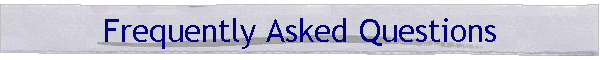
|
|
|
NOTE: Although this FAQ was written for HomeVision, most topics apply to HomeVision-Pro as well.
Download PDF version
General Information Questions
Installation and Equipment Questions
Question: Does HomeVision require a TV? Answer: No. Although the video menu system that can be displayed on a TV is HomeVision’s most unique feature, you don’t have to use it. HomeVision can be controlled in many ways, including by computer, infrared remote, X-10, and digital inputs. Many people choose HomeVision because of its powerful non-video capabilities, and don’t use the video system.
Question: Does HomeVision require a PC? Answer: HomeVision requires a PC for initial configuration and downloading a schedule into the controller. After that, the PC may be disconnected. Alternatively, you can leave the HomeVision controller connected to the PC to provide more capabilities. HomeVision-PC does require a PC to be operating at all times.
Question: How do I know if I need HomeVision or HomeVision-PC? Answer: The vast majority of users prefer HomeVision or HomeVision-Pro, as they provides much more power and can run "stand-alone" (i.e., without a computer running). HomeVision-PC may be preferable if all of the following conditions are met:
If you meet all these conditions, you may prefer to use HomeVision-PC as the hardware interface to the PC. HomeVision-PC provides the X-10, infrared, I/O, and video interfaces, while the PC software acts as the "brain". If you choose HomeVision-PC and later decide you need the more advanced capabilities of HomeVision or HomeVision-Pro, you can easily upgrade.
Question: Can HomeVision be installed by a do-it-yourselfer, or is professional installation required? Answer: The choice is yours. Physically installing and connecting HomeVision is quite simple in comparison to installing other automation devices you may have (X-10 wall switches, thermostats, alarm panels, drapery controllers, etc.). HomeVision does require "programming" in order to control your house. However, no computer programming experience is needed. You’ll simply be "pointing and clicking" to tell the controller what you want it to do. If you prefer, professional installation is available from most home automation installers around the country.
Question: Can I get voice recognition with HomeVision? Answer: You can run HAL2000, Home Voice, or Dragon Dictate on your PC to provide voice recognition. We recommend Home Voice for voice recognition and response, and HAL2000 if you also need it’s many other capabilities like Internet access, phone control, etc. Home Voice can also "speak" upon command from HomeVision.
Question: Do you have an Apple version of the PC software? Answer: No. However, you can run VirtualPC on your Apple computer, which in turn can run the HomeVision software. You may need an adapter to connect the HomeVision serial port to your computer.
Question: Will there be any software upgrades to add more features? Answer: We are regularly developing new upgrades of software and firmware (a PROM chip in the controller) to add features. See our upgrade page for details.
Question: What accessories do I need? Answer: HomeVision is the central controller for a house. You need to provide all the systems to be controlled and any inputs you want to use. For example, you may want any or all of the following:
Question: Can HomeVision be installed in an existing house or apartment? Answer: Yes. HomeVision’s primary control method is X-10, which uses your existing AC power lines to communicate with other devices. Some of HomeVision’s other capabilities may require dedicated wiring, depending on how you choose to use it. See the following question for more details. innovative printing and design outlet fashion online prada padded jacket prada show my instagram followers prada watch ladies nike outlet shoes online store gucci prada backpack used auto club travel packages prada japan npr chatgpt prada luna carbon aeropostale premium outlets rosemont restaurants camisa prada hombre prada ss 22 www.bananarepublic.com factory prada crossbody wallet prada blazer womens prada sweatshirt women instagram 200 followers prada sport sandals diet prada instagram prada backpack sale prada sizing prada lhomme edp governors charter academy active instagram followers chatgpt plus subscription chatgpt search engine make up effects prada pet prada eyewear women pantone indigo blue designer glasses prada prada style prada shoelaces puma outlet mall prada tropico prada leather loafers hair punch prada hat sale nakrutka instagram followers construction commercial prada glasses price chatgpt woke jazztrax catalina 2016 gucci prada balenciaga prada outlet shoes cmyk reflex blue instagram followers 20k prada mens trainers chatgpt for seo 500 instagram followers pasupplierportal dolce and gabbana spring summer 2015 prada chest bag vinyl siding sales tommy hilfiger factory outlets prada waikiki gucci sklep online graphic design jobs erie pa automatic followers instagram followers report instagram instagram followers gratis canadian goose outlet prada bag 2005 prada shearling sneaker prada womens blazer nw printed solutions gucci merchandise compra followers instagram night of the pufflings story prada back pack woc prada prada blanket prada odette bag gucci store bag bing and chatgpt new instagram followers prada 15ws sunglasses chatgpt prompts github prada sequin dress captain hat carluccis rosemont il prada terry bag vancouver kissing couple instagram get followers prada massage spa amazing grace native american rihanna instagram followers spam instagram followers prada black review gucci hk lentes prada originales instagram legit followers prada chunky shoes gucci italy price chatgpt similar ai get followers instagram
Question: I’m building a new house. What wiring should I run to take advantage of HomeVision’s capabilities? Answer: See our wiring tips page for suggestions.
Question: Where should I put the HomeVision controller in my home? Answer: Two locations are most popular:
Question: If I put HomeVision somewhere distant from my computer, can I connect them with a long serial cable? Answer: Yes. The main issue is the allowable cable length. The original RS-232 standard (for serial communications) specified a maximum length of 15 meters (nearly 50 feet). This was later changed to specify a maximum capacitance of 2500pF. Many HomeVision users use Cat-5 cable runs of 100 feet or more with excellent results. We’ve tested HomeVision with 200 feet of inexpensive twisted-pair wiring without any problems. If you make your own cable note that HomeVision uses three wires of the serial port:
Question: Is the HomeVision video overlaid on top of the TV picture, or does it have it’s own background (thereby obscuring any underlying picture)? Answer: HomeVision can work either way. If you don’t input a video signal into HomeVision, HomeVision will display the text/menus on a solid background (default color is blue). If you input a video signal, HomeVision can overlay the text onto the video or display the solid background.
Question: What do I need to view the HomeVision video output? Answer: The video output is through an RCA-type connector. If your TV has audio/video input jacks, you can connect the HomeVision output to one of the video inputs. To watch HomeVision, you simply select that input source (just like selecting a VCR connected to the A/V input jacks). If your TV doesn’t have A/V inputs, you could connect the HomeVision output to A/V inputs on a VCR. Tune your TV to watch the VCR, and select the A/V input for the VCR (since HomeVision can transmit infrared signals, this can all happen automatically). If you want to view HomeVision on all your TVs, use a whole-house A/V distribution system and put HomeVision on its own channel. Note that HomeVision doesn’t have any audio outputs, so you don’t need to connect to the audio jacks on the A/V input. However, you could use the audio inputs to connect a PC sound card output. Whenever the HomeVision A/V input is selected, you could have the computer provide audio output (for messages, confirmation of actions, etc.).
Question: Can I control HomeVision throughout my house with a remote? Answer: This can be accomplished with an infrared distribution system. Several types of systems are available, listed in increasing order of power/reliability/cost (since they usually go together!):
|
|
|